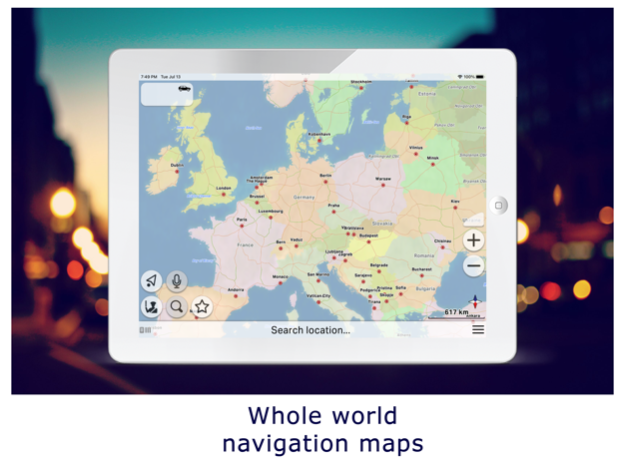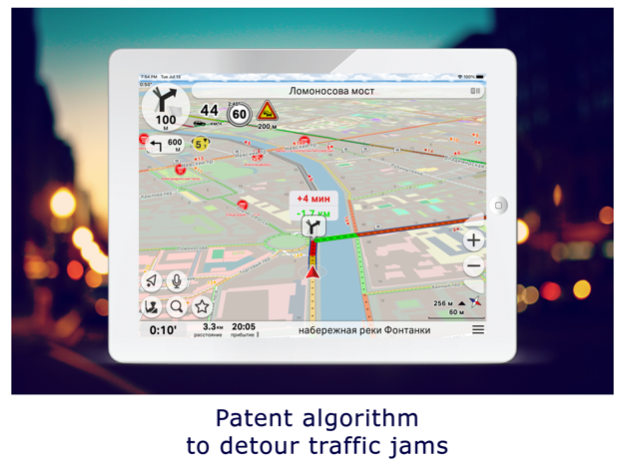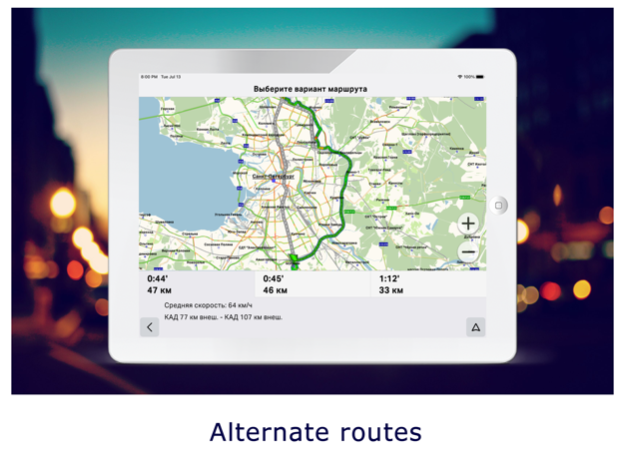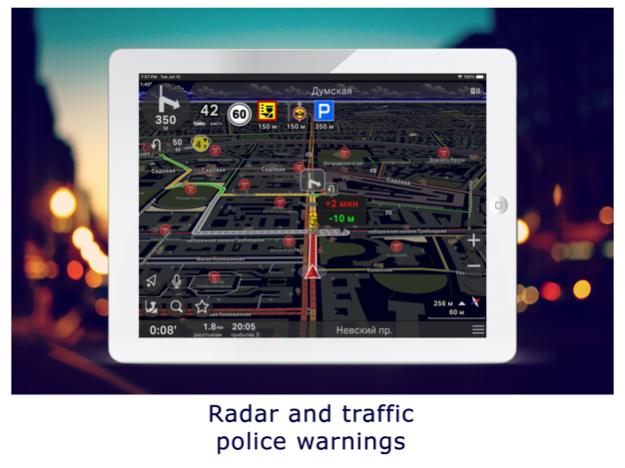GeoNet GPS Navigator 12.1.421
Free Version
Publisher Description
New application speed.
Suggestion of new alternative routes during the trip.
GeoNet – The new-generation offline GPS navigator, which enables you to select and use maps from various map vendors.
OpenStreetMap (OSM), the project that creates and distributes free geographic data for the world. GeoNet maps based on OSM data offer worldwide coverage and stable updates
CityGuide maps, with traffic information and regular updates.
Other high quality maps from national map producers.
Maps have various prices, conditions of use and update frequency.
You select the maps you require from within the GeoNET application.
Each map has a short description and a star rating, and a trial period is available.
GeoNET is an OFFLINE navigation system, which does not require a permanent internet connection.
Selected map data is downloaded to your device, so you do not need to be connected to the internet during use, thus significantly reducing costs.
Other GeoNet advantages:
- Smooth operation and rapid route calculation.
Full support for built-in hardware acceleration on most devices.
Rapid map manipulation.
Instant route calculation, using traffic information where available.
- Daily maps updates (online proofing)
No need to wait until next major map update.
Changes in road conditions on maps (e.g. closed roads, no traffic, one-way, turn restrictions, and more) are sent to the map daily and used during route calculation.
- Patented method of route calculation uses traffic information.
When calculating a route, GeoNet uses our patented algorithm 'Jams-2', which takes into account direction of movement and traffic speeds. If traffic data is not available, statistical data is used instead.
- Dynamic Points of Interest (POI) provide warnings of current road events.
GeoNET users are warned, by voice and visually, about various current events along the route (police, danger area, speedcams, traffic accidents, bad roads, traffic jams, etc.)
- Speedcams and speed radars.
GeoNet provides advance warning of known stationary and portable speedcams.
- Suggestion of new alternative routes during the trip
- Smart voice search
CAUTION:
While driving, your first priority must be to follow driving regulations; use GeoNET instructions only when it is safe and legal to do so.
- Garmin GPX waypoints import (Route: Waypoints)
- PLT tracks import and export (Route: Tracks)
- Ask questions and make comments at the GeoNET forum: http://forum.probki.net
* Long use of GPS in the background can dramatically decrease battery life.
Oct 18, 2022
Version 12.1.421
Bug fixes
About GeoNet GPS Navigator
GeoNet GPS Navigator is a free app for iOS published in the Recreation list of apps, part of Home & Hobby.
The company that develops GeoNet GPS Navigator is GEOPHONE GROUP INTERNATIONAL Oy. The latest version released by its developer is 12.1.421.
To install GeoNet GPS Navigator on your iOS device, just click the green Continue To App button above to start the installation process. The app is listed on our website since 2022-10-18 and was downloaded 38 times. We have already checked if the download link is safe, however for your own protection we recommend that you scan the downloaded app with your antivirus. Your antivirus may detect the GeoNet GPS Navigator as malware if the download link is broken.
How to install GeoNet GPS Navigator on your iOS device:
- Click on the Continue To App button on our website. This will redirect you to the App Store.
- Once the GeoNet GPS Navigator is shown in the iTunes listing of your iOS device, you can start its download and installation. Tap on the GET button to the right of the app to start downloading it.
- If you are not logged-in the iOS appstore app, you'll be prompted for your your Apple ID and/or password.
- After GeoNet GPS Navigator is downloaded, you'll see an INSTALL button to the right. Tap on it to start the actual installation of the iOS app.
- Once installation is finished you can tap on the OPEN button to start it. Its icon will also be added to your device home screen.